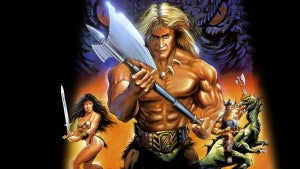IFTTT is an incredible platform that lets you automate basic processes so that you can be more productive during the day. There are so many tasks we perform that eat our time that can easily be done by a program. With the right integrations, you can quickly set up processes to remind you of activities or forward you only the most essential information.
In this guide, we’ll who you what IFTTT is, how it works, and how you can use it to be more productive.
What is IFTTT?
IFTTT is an acronym for IF This Then That. It uses the cause-effect principle for you to set rules whereby specific actions take place. For instance, if an email appears from a person with a clear subject line, then add it to the Important folder. In this way, applications can work together to make your work more productive and your life easier to manage.
How does IFTTT work?
When it comes to automated processes, there’s little that IFTTT can’t do. Most people use it to cross-post across several platforms once published on their websites. If you want a more technological goal, others actually use it to turn on the alarm system the moment they leave the house.
In essence, you create a filter on IFTTT to tell it how to respond to different activities in the following way:
- Select a trigger
- Decide the action that needs to be taken
- Give the Applet a title
- Finish the automation
Using IFTTT to be more productive
While you can automate plenty of processes with IFTTT, it can be daunting if you’ve never used it before. Here are a few tips on how to utilize the app to be more productive.
Reminder to return calls
You’ve probably been so busy at work that you’ve missed a few calls during the rush. While your phone usually keeps the number on your phone, it’s easy to forget that someone called you. When you integrate IFTTT with an app like Todoist, you won’t need to worry about that anymore.
You can set up a recipe whereby IFTTT sends a new task to Todoist to return the call. It will include all the details, such as number, when they called, and who the contact person is. It’s also easier to establish priorities on who to call back first.

Tag MustRead articles
Have you ever used Pocket to save interesting articles you’ve found online to read later or use as a source for your marketing campaign? Perhaps you’re a student who’s researching references in your spare time and want to use the info later for your assignment.
One IFTTT recipe you can use is creating a MustRead tag in Pocket and then creating a rule that any of those articles go to your to-do list. It ensures you only focus on the content that’s vital for your assignment or work project. You can then set aside time to focus on that task alone without being distracted by other bookmarks.

From Feedly to email
We’re sure many of you use Feedly to track daily news about specific topics in your genre. It not only keeps you up-to-date with your competition, but you can follow your favorite online newspapers or sectors with ease. Fortunately, there’s a channel in IFTTT that will send you only the subjects you want to focus on in one bundle email.
Let’s say you have a folder on gaming news with select sources as your main focus. There are two recipes you can create. The one is a daily or weekly email containing summaries of the top news. Secondly, IFTTT can create a task in Todoist to remind you to check on that email.
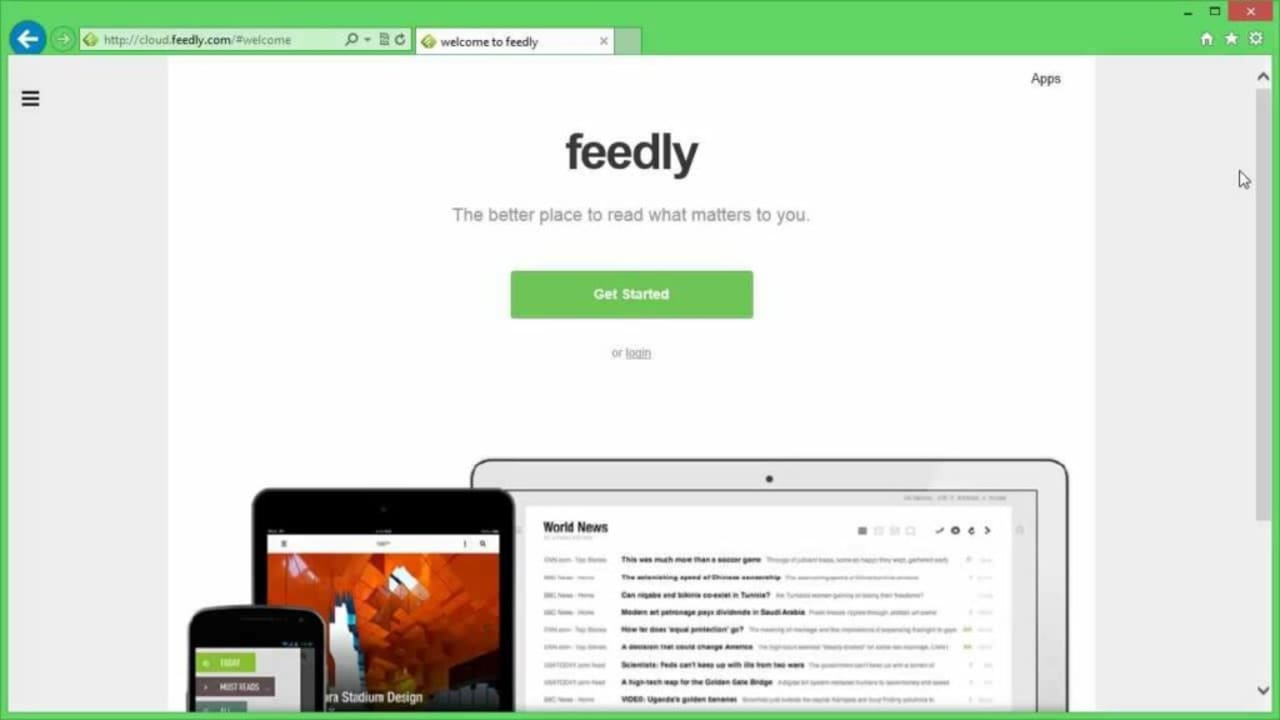
Automatically create calendar events
It can be annoying to work through every event you receive in Gmail and then sort through the information to create that event online. Sometimes, you’ll close your Inbox and forget to come back to it later. Trust us; we’ve done this a few times before.
There are several IFTTT recipes that will assist here. For one, you can, as usual, set up tasks in Todoist to remind you of the event details. In this way, only specific events get your immediate attention, and you can separate them in terms of priority. Another method you can use is having the app set up the event on a social media platform of your choice.

Starred mail
Do you ever work through your emails and star the important ones to read later? How many of you actually remember to go back and respond to them? Don’t worry; you aren’t the only ones. Sometimes, the day gets so busy that you just don’t have the time, and it slips your mind.
This is where IFTTT comes in handy. You can apply the same automated process as before to send a task to your Todoist list. In this way, you can set time aside only for your starred messages to ensure you cut them down without any distractions. It will also help you become more focused.
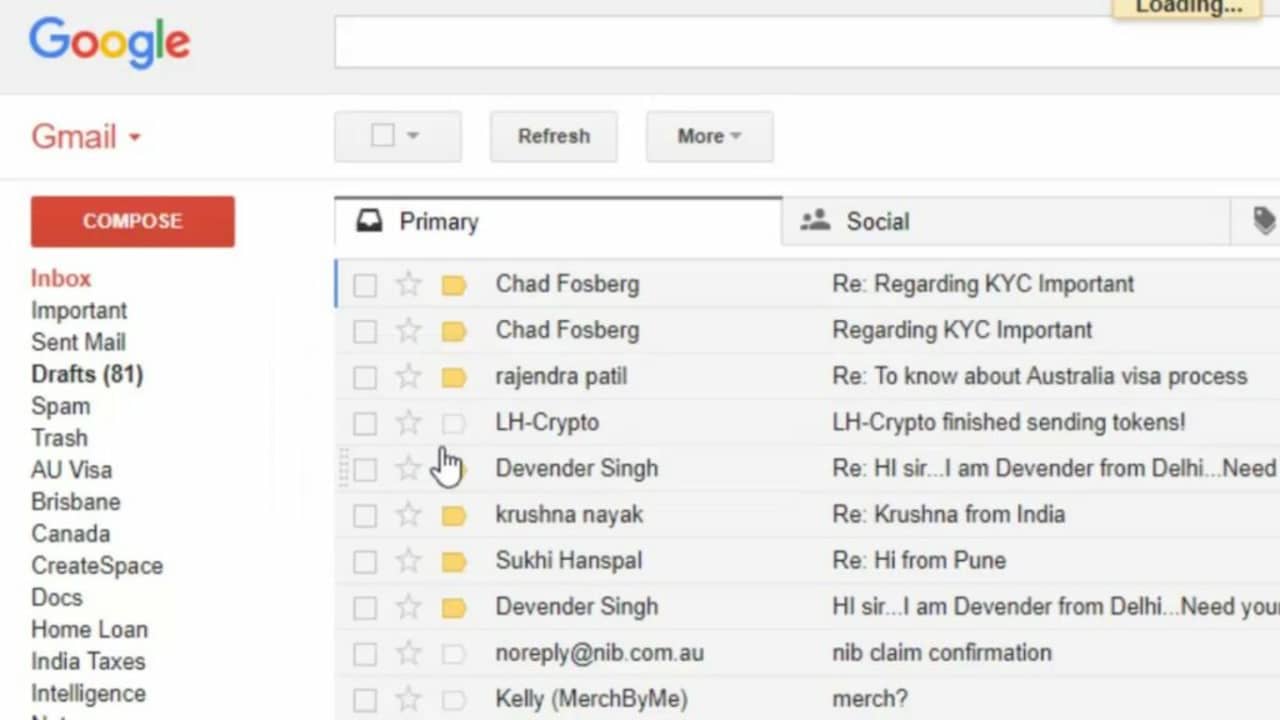
Delivery dates for packages
This IFTTT recipe works well for e-commerce businesses and clients. It takes time out of your day to check up on delivery dates and ensure packages arrive on time. Or perhaps you’re a homeschooling student waiting for your books to appear. There’s also quite a bit of stress involved when you check every ten minutes or so.
You can use a Slice channel with IFTTT that keeps all the delivery information organized. It will update when there’s new shipment information, and you can link it to Gmail and Google Calendar to schedule an event for the delivery date. You’ll receive notifications when something happens so that you can keep your focus elsewhere in the meantime.

Automate important processes
There are plenty of other IFTTT recipes you can try, but the principles described above remain the same. For instance, you can instantly Tweet topics to Reddit or track your location during working hours for admin purposes. The sky’s the limit, and all you need to do is use your creative imagination. With over 700 apps connected to IFTTT, you can quickly work out a shortcut to increase productivity at home, in the office, or for school.